Forums
| Clape.ro :: Forums :: Instrumente cu clape :: Accesorii clape |
|
<< Previous thread | Next thread >> |
| Floppy drive to USB flash drive reader | ||
| Go to page >> | |
|
Moderators: admin, pustiulica, angelitto
|
| Author | Post | ||
| admin |
|
||
 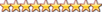 Registered Member #1
Joined: 21 May 2008Posts: 1774 |
Floppy drive to USB flash drive reader Mi-a dat Dorel un link catre o chestie care ar putea fi rezolvarea inlocuirii unitatii Floppy Disk de pe clapele cu unitate de discheta, cu un USB Flash Drive Reader. Acesta este USB flash drive readerul:  Download Manual de Utilizare USB flash drive reader   Pretul unui astfel de dispozitiv este de 240 de euro, si poate fi comandat de pe acest site: LINK: Click aici! Intrebarea mea este urmatoarea: - Potriveste oare la Roland VA 7 ? Din cate am inteles, la instalare nu are nevoie de nici un driver, pur si simplu se mufeaza cablurile si gata ... Mi se pare totusi cam scump, un asemenea dipozitiv nu ar trebui sa depaseasca suma de 100 de euro ! Are cumva cineva asa ceva ? ... [ Edited Thu, 15 Sep 2011, 05:29AM ] |
||
| Back to top |
|
||
| Sergiu Prodan |
|
||
|
Guest
|
Admin, daca tie la clapa i-ti functioneaza flopy disk drive normal de PC eu zic ca ar trebui in mod normal sa mearga dar sincer cred ca e destul de scump
[ Edited Wed, 03 Mar 2010, 12:55AM ] |
||
| Back to top |
|
||
| Ionutz_pa |
|
||
  Registered Member #12
Joined: 22 May 2008Posts: 561 |
E interesant, numai să nu fie ca cel care se comporta la fel ca un floppy, adică avea 99 partiții de 1,44 Mb sau ceva de genul și fiecăreia dintre ele îi corespundea o cifră. Acesta de mai sus pare mai altfel, dar eu nu-i prea văd utilitatea la VA-7, mai ales că are ZIP. Clapa tot n-o să vadă foldere, mp3 pentru că nu știe și atunci, decât să dai 24o euri fără să ai vreun mare beneficiu, mai bun zipul. Ca să nu mai vorbim că este inestetic să stai cu stick-ul introdus acolo în slot și poți să-l mai și rupi... Așa ceva ar merge la clapele cu HD, dar care n-au conexiune usb (Yamaha PSR9ooo, Korg Pa8o) și tot nu ar face banii... |
||
| Back to top |
|
||
| admin |
|
||
 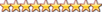 Registered Member #1
Joined: 21 May 2008Posts: 1774 |
Problema cu ruptul USB-ului cand e bagat in slot este rezolvabila, exista cablu de legatura USB-mama/USB-tata, care se poate baga in dispozitiv, iar stickul USB poti sa-l pui unde vrei, prin urmare nu ar mai exista riscul sa-l rupi ... Daca in schimb, "vede" doar 1.44 Mb, indiferent cat de mare este stickul USB, atunci este destul de aiurea ... Daca ar vedea capacitatea totala a stick-ului USB, mai ca m-as incumeta sa cumpar o jucarie din asta ... Ce nu inteleg, de ce nu l-au facut cu SD card, nu cu stick USB ... Era mult mai util, si mai estetic ... |
||
| Back to top |
|
||
| sarac.lipit |
|
||
 Registered Member #45
Joined: 29 May 2008Posts: 2428 |
1. foarte probabil merge dar cu partitii de 1.44... Pe acel cablu. 2. extrem de scump.
|
||
| Back to top |
|
||
| DorelC |
|
||
|
Guest
|
Sunt stickuri de 8 GB cat unghia de la deget.La VA7 unitatea floppy e pe la mijloc sub claviatura nici nu s-ar vedea.Asta nu cred ca ar constitui o problema.Si chiar daca stickul va fi impartit in N partitii dupa ce ai facut un user program nu te mai intereseaza daca clapa incarca styleul din partitia 1 ,3 su 12.Eu totusi dupa ce am studiat treaba am mai citit n-am vazut nicaieri sa scrie ca se imparte in partitii de 1.44 mb.Important e ca treaba sa fie functionala si pe clape nu numai pe PC.Ceea ce mi-a dat curaj sa-i arat lui Dan e faptul ca nu trb instalat nici un driver nimic doar schimbi mufele in noul device !Iar VA7 stiu ca vede unitatile floppy obisnuite de PC ! Chiar si in G 1000 am fost schimbat una si a mers fara probleme.
|
||
| Back to top |
|
||
| cminor |
|
||
 Registered Member #55
Joined: 30 May 2008Posts: 2804 |
Description 1.) SFDR-I: Uses the USB flash drive storage capacity as per the equipment’s identifiable floppy drive capacity: 1.44M/1.2M/720KB. Capability of being used as the system startup disk. USB flash drive plug-and-play. Uses the same functions of reading floppy disks from devices standard control system to read the USB flash drive. 2.) SFDR-II (SFDR-I + File Chooser) Using the file chooser device in conjunction with the SFDR-I will give the ability to choose any file folder inside the USB flash drive, the maximum size of each file folder is equal to the original floppy disks storage capacity. The capacity of each file folder cannot exceed the original storage size of the floppy drive which is identified by the equipment’s computer system (1.44MB / 1.2MB / 720KB). Files beyond this size cannot be identified by the SFDR. The function of the chooser is to be able to choose any file folders inside the USB flash drive without limitation on the total file size. 3.) The letter on SFDR type label represents the different floppy drive model. We request that you inform us on the original floppy drive type when placing an order to avoid mismatching the drive type. For example: SFDR-I-I--------------Universal IBM type SFDR-I-A-------------YD-6639D, TEAC235FG SFDR-I-B-------------NEC 1137C SFDR-I-C-------------YD-6037D 3.1 Reading, Writing, and Formatting functions of the SFDR Reading Function of SFDR: 1.) FAT (FAT16) format is recommended for use with the USB flash drive. If there are any errors when using the USB flash drive on the SFDR for the first time, it is suggested to format it on a separate computer system and set file system parameter into FAT (FAT16). 2.) Insert the USB flash drive into the SFDR’s USB port. Files inside the USB stick are loaded into the SFDR automatically when read light of the SFDR is on. Do not remove the USB flash drive during the loading process. 3.) You may remove the USB flash drive once the read light is off. The SFDR will retain the loaded files inside its memory even once the drive is removed. Writing Function of SFDR: 1.) To write any files from the device to the SFDR’s memory, you may use the standard copy, remove, edit, save, delete, etc functions as supported by your device’s operating system. 2.) After the data is written to the SFDR, the green light of the SFDR will go off. The read light will also turn off in the case that the USB flash drive is not inserted into SFDR. Otherwise, the read light will remain on until the writing process is completed. 3.) The SFDR distinguishes files which have been written into its memory as per the defined memory capacity of the floppy drive setting on the device. When more files are needed be sure the size of each file combined isn’t bigger than the total memory capacity of floppy drive setting. In the event that the total size of those files is bigger than the floppy drive’s set size, memory space should be released by deleting existing files. Note: 1.) When writing files to the USB flash drive, file with the same name will replace the previous one. deci functioneaza ca uniflash cu partitii de 720kb sau 1,44mb |
||
| Back to top |
|
||
| DorelC |
|
||
|
Guest
|
No ca astea nu le-am vazut probabil ne-am uitat pe siteuri diferite !
|
||
| Back to top |
|
||
| DorinelParadox |
|
||
 Registered Member #6316
Joined: 19 Feb 2009Posts: 1164 |
Cred ca aceasta metoda este valabila si la alte clape,de la alte firme.
|
||
| Back to top |
|
||
| sarac.lipit |
|
||
 Registered Member #45
Joined: 29 May 2008Posts: 2428 |
clar, mai sigură, bună, utilă şi ceva mai ieftină rămâne jucărica ucraineanului.
|
||
| Back to top |
|
||
| Go to page >> | |
Powered by Clape.ro
Comentarii noi
[download] Set Korg Pa300 Viorel - StefanTavi
Sa il folosesti sanatos !
[download] Set Korg Pa300 Viorel - StefanTavi
Multumesc StefanTavi !!!
[Content] Bună! Aș dori și eu acces la download, dacă se poate. Mulțumesc!
Bună! Aș dori și eu acces la download, dacă se poate. Mulțumesc!
[download] SET Eugenash, februarie 2026 - Korg PA4x, Part.1
MULTA SANATATE
[Content] Salut la toți , cer si eu un mic re-acces la dlds , ce am avut am pus aici pe site cu drag ! Ce mai capăt sau ce mai lucrez postez !
Aș vrea sa fac si cateva tutoriale simple pentru incepători !
Aș dori dacă se poate la 2 dlds /zi
Multumesc anticipat !
Salut la toți , cer si eu un mic re-acces la dlds , ce am avut am pus aici pe site cu drag ! Ce mai capăt sau ce mai lucrez postez !Aș vrea sa fac si cateva tutoriale simple pentr [more ...]





